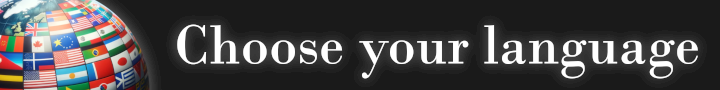Avoid these 4 mistakes when using a computer in the exam room
With the growing usage of EHRs, more and more doctors are bringing their computers and tablets with them into the exam room. But just because you’re using a computer in the exam room, it doesn’t mean that you’re using it properly. Computers can be one of the most beneficial tools you use in an exam room, or they can lead to deteriorating patient engagement. Make sure you don’t make any of these four mistakes when you use your computer in the exam room.
Focusing solely on the screen. Making eye contact with your patients is essential. It conveys that you’re interested in the conversation and are paying attention: building trust. It can be easy to focus on what you’re entering into your EHR and you may not realize that you’re avoiding eye contact with your patient. Be cognizant about when you choose to type and when you are actively engaging with your patient.
Here’s a quick look at the psychology of eye contact: “When a person looks directly into your eyes when having a conversation, it indicates that they are interested and paying attention. On the other hand, breaking eye contact and frequently looking away may indicate that the person is distracted, uncomfortable, or trying to conceal his or her real feelings.”
Assuming you heard the patient correctly. When people are excited or anxious, they can have a tendency to accelerate their rate of speech. It can be difficult to capture everything in your EHR in these situations. Repeat back to the patient what you entered. This does two things: It lets the patient know that you are actively listening and it also verifies that the information entered is correct.
Ignoring your body language. Good body language sends a signal that you are actively listening to your patient. If you are facing your computer and not your patient it can convey that you are paying more attention to it than you are to them. Consider angling your body towards your patient as you take notes on your computer.
Blocking your line of sight. If you’re using a large desktop computer in the exam room, it can actually act as a barrier between you and your patient. Additionally, a computer that it stationary in the corner of the exam room can make creating eye contact with your patient difficult. Consider using both a small laptop or tablet as well as a mobile working station. This prevents your computer from blocking your field of vision and allows you to move to face your patient no matter where they are sitting.
Your computer is a tool just like any other tool in your exam room: There is both a right and a wrong way to use it. However, since many of us have been using computers for so long, we have an established way in which we hold them, view them and use them. That’s why self-awareness is so important when you’re introducing a computer to the exam room to make sure that you aren’t accidentally making one of the four above mistakes. When using your computer properly, it can not only make your practice more efficient, but it can increase the amount of engagement you have with with patient during an exam.
If you’re looking for additional ways to improve your clinical environment and improve patient engagement, check out this quick list of 7 simple exam room hacks that can be implemented today.
Richard Loomis is senior medical director, Practice Fusion.